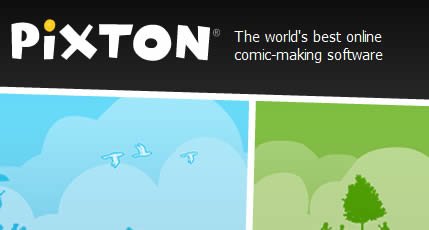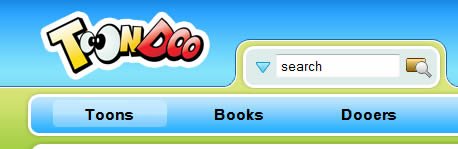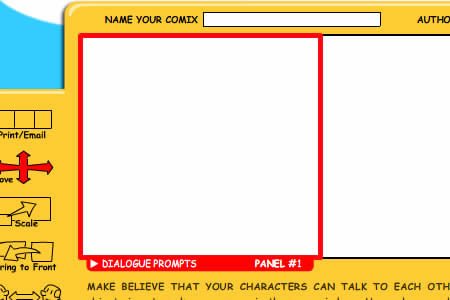BEFORE LUNCH
PhotoShow: With this site, you can turn your photos into a dazzling PhotoShow! It's fast, fun, and FREE! You will have to sign up in order to save your photoshow. First, you will need a few pictures so you might want to visit ImageZone! Begin, by clicking the "Get Started Now" button. Then add your pictures and click upload. Next, view your slideshow and have fun trying different styles. You can also add captions, bubbles, stickers, borders, etc. These are really cool! The last step is to share your photoshow with a friend. You can email your show to me at: djames@abileneschools.org
Create a Signature: Use My Live Signature to create a graphical version of your signature you can use on your site or on any electronic document. Once you get to the site, select the link for: Using the signature creation wizard. Take a screen shot of your finished signature! and place it into a blog post.
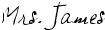
Share new sites in separate blog posts. Include links/screen shots, etc.
AFTER LUNCH
Playing games can be a good way for you to study and remember vocabulary words, mathematics facts, and basic trivia-type information. There are hundreds of websites that host game creation tools. Listed below are four free resources for building your own free games.