Lets start tracking our visitors!
There are numerous services available on the Internet for you to track your visitors. Today you will look at Histats.com and add a counter gadget to your blog.
As
mentioned, on this website you can create a counter to add to your
blog, which tracks your visitors. You must create an account on
Histats.com
To see my HiStats counter - scroll down to the bottom of of this blog.
Follow these steps if you need help figuring histats out.
- Go to histats.com
- Register
- Check your email for confirmation
- check junk mail or spam folder it may have went there (mine did)
- Click the link to activate account
- Go to histats.com
- Login
- Click add a website
- Key in your blog address--for description just put Social Media, for title Social Media or whatever
- Click get your counter code
- You will see your blog address with a number beside it - click your blog address
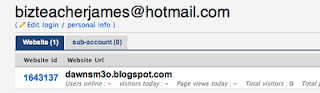
- Click counter code in the right hand corner
- Click add a new counter
- choose your counter there are several--click to select
- check mark what you want to show up on your counter - page visits, etc.
- Click save
- Click counter id and code will appear for you to copy.
- Add the html gadget somewhere on your blog.
- When you have it finished have someone visit your blog.
- Now just explore histats - we will look at more closely next week.
To read more about the features of Histats - click below.
|
|  |
 |
 Your site visitors/pageviews/return visitors by hour, day, month year, real time and free! Your site visitors/pageviews/return visitors by hour, day, month year, real time and free! |
 Online visitors and Forecast of hourly and daily stats. Online visitors and Forecast of hourly and daily stats. |
 Compare more stats of more days OR ppv, online visitors average, new visitors values in the same chart , with just 2 clicks. Compare more stats of more days OR ppv, online visitors average, new visitors values in the same chart , with just 2 clicks. |
 Stats summary and customizable reports. Stats summary and customizable reports. |
|
 |
 last 60 days trends with hourly/daily stats. last 60 days trends with hourly/daily stats. |
 daily stats archived since subscription day. daily stats archived since subscription day. |
 Unlimited daily and monthly website referral stats. Unlimited daily and monthly website referral stats. |
 Unlimited daily and monthly search engine referral stats. Unlimited daily and monthly search engine referral stats. |
 120-day day-to-day search engine trend comparison. 120-day day-to-day search engine trend comparison. |
|
 |
 Cumulative exportable, sortable stats by : visitors language, browser
version , operative systems and resolution stats, useful to build a
\"visitor compatible\" website!
Cumulative exportable, sortable stats by : visitors language, browser
version , operative systems and resolution stats, useful to build a
\"visitor compatible\" website! |
 Cumulative exportable, sortable stats by: geolocation , city, country, region, internet connection speed and visitor IP! Cumulative exportable, sortable stats by: geolocation , city, country, region, internet connection speed and visitor IP! |
|
 |
 You can track stats of your pages one by one, or track stats based on
group of pages or visitors. This is useful for big sites; it enables
you monitor different sections of your site. For example, by using the
same ID for all your forum pages, you can track hits to your forum.
No one else has this feature.
You can track stats of your pages one by one, or track stats based on
group of pages or visitors. This is useful for big sites; it enables
you monitor different sections of your site. For example, by using the
same ID for all your forum pages, you can track hits to your forum.
No one else has this feature. |
 Also with ROI code, you can enable the ROI tracking in your
subscription, shopping or any other pages to see which referrer provides
you the most traffic.
Also with ROI code, you can enable the ROI tracking in your
subscription, shopping or any other pages to see which referrer provides
you the most traffic. |
 Click counter code allows you to track pages where the Histats
counter cannot be placed. For example external links, ads, file
downloads, and more. Every link can be counted this way because we use
an automated redirect to send visitors to right destination.
Click counter code allows you to track pages where the Histats
counter cannot be placed. For example external links, ads, file
downloads, and more. Every link can be counted this way because we use
an automated redirect to send visitors to right destination. |
 Path tracking between pages and varying sections of your site. Path tracking between pages and varying sections of your site. |
|
 |
 You can have unlimited sites in your account. You can have unlimited sites in your account. |
 Our control panel allow you to create sub-accounts with different
access levels for same site. For each account, you may create
sub-accounts with permission rights to view their respective statistical
data. This is an effective way for your customers and advertisers to
see their stats.
Our control panel allow you to create sub-accounts with different
access levels for same site. For each account, you may create
sub-accounts with permission rights to view their respective statistical
data. This is an effective way for your customers and advertisers to
see their stats. |
 Free visible, invisible and password protected stats! Other
competitors do not have password protected stats in their free
versions, WE DO!
Free visible, invisible and password protected stats! Other
competitors do not have password protected stats in their free
versions, WE DO! |
 600+ hit counter styles. Transparent, text and hidden counters available. 600+ hit counter styles. Transparent, text and hidden counters available. |
|
 |
 An extremely large, dedicated log for your latest visitors. We also maintain a detailed log of your last 20,000 hits. An extremely large, dedicated log for your latest visitors. We also maintain a detailed log of your last 20,000 hits. |
 Visitors statistics by IP, sortable in different ranges (weekly, daily, hourly, 10-minute ,1-minute). Visitors statistics by IP, sortable in different ranges (weekly, daily, hourly, 10-minute ,1-minute). |
 A list of your last 20,000 hits by visitors IP with country,
referrer, entry-page, exit-page information.Histats collects specific
statistical information on a per visitor basis; you can see all the
pages viewed by a visitor, and the time spent on each page.
A list of your last 20,000 hits by visitors IP with country,
referrer, entry-page, exit-page information.Histats collects specific
statistical information on a per visitor basis; you can see all the
pages viewed by a visitor, and the time spent on each page. |
 its stats for all your pages its stats for all your pages |
 Visitor use patterns. For example from your homepage, you can know
many users clicked on about pages, or how many clicked on an
advertisement page. Again, we never limit the amount of data collected
to your log file. This enables you study visitor behavior.
Visitor use patterns. For example from your homepage, you can know
many users clicked on about pages, or how many clicked on an
advertisement page. Again, we never limit the amount of data collected
to your log file. This enables you study visitor behavior. |
 Entry pages with timing and average stats. Entry pages with timing and average stats. |
 All referrer sites, with average visit time of visitors based on referrer. All referrer sites, with average visit time of visitors based on referrer. |
 Referrer stats are also displayed by search engine type or keyword ,
domain URL, page URL. All with total numer of visitors sent to your
site, the number of pages the visitors viewed and the average time spent
on your site.
Referrer stats are also displayed by search engine type or keyword ,
domain URL, page URL. All with total numer of visitors sent to your
site, the number of pages the visitors viewed and the average time spent
on your site. |
 Complete cumulative geolocation stats. With this, you may find
country specific usage. For example you can discover spanish users
leave your site after 2 minutes while USA users stay for more than 10
minutes. Such disparities may arise perhaps your spanish version is
less attractive or not well translated.
Complete cumulative geolocation stats. With this, you may find
country specific usage. For example you can discover spanish users
leave your site after 2 minutes while USA users stay for more than 10
minutes. Such disparities may arise perhaps your spanish version is
less attractive or not well translated.
- Your log stats are sortable by time of day, ip or ip range. |
 More features to come, as we are ever improving our services based on customer feedback. More features to come, as we are ever improving our services based on customer feedback. |
|
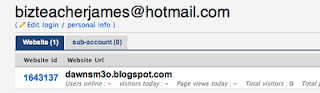

No comments:
Post a Comment